How to view header information in Gmail
To see the header information all you need to do is click on the three dots at the top right of the email

Select Show original from the menu
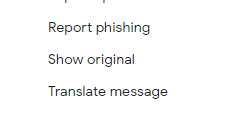
On the newly opened window click on the copy to clipboard button

From there you can paste into an email
Related Articles
Email Security and C3 Solutions
Email Security What are DMARC, DKIM, and SPF, and how do they enhance email security? DMARC, DKIM, and SPF are email authentication methods that work together to prevent email spoofing, phishing attacks, and spam. SPF (Sender Policy Framework): Acts ...Blue Screen of Death (BSoD)
A stop error, better known as a Blue Screen of Death (also known as BSoD), is an error screen displayed on a Windows computer system after a fatal system error, also known as a system crash: when the operating system reaches a condition where it can ...Do you offer computer support / maintenance plans?
Yes we offer a variety of services to maintain your workstations, servers and network devices. C3 can manage your Microsoft 365 licenses, monitor you computers anti-virus and provide remote support for most issues. Please contact [email protected] ...Onsite Support
Support Levels We have three levels of support which are appropriately priced. A junior person will be accompanied by senior staff in most cases. We will not always have a junior support staff member. Working Hours Remote Support is handled between 8 ...Why we don’t handle online banking
At our technical support organization, we are dedicated to assisting you with a wide range of systems and devices to enhance your technological experience. However, when it comes to matters involving online payments, banking, or credit card ...